
우선 MobaXterm이 필요합니다. 아직 사용안한다면 다음 링크에서 Home Edition을 다운로드 받아 설치하세요. MobaXterm은 SSH 접속 할 수 있는 터미널 프로그램으로 터미널 환경에서 Raspberry Pi에 있는 GUI 프로그램도 실행시켜 볼 수 있는 놀라운 프로그램입니다. https://mobaxterm.mobatek.net/download.html MobaXterm free Xserver and tabbed SSH client for Windows The ultimate toolbox for remote computing - includes X server, enhanced SSH client and much more! mobaxterm.mobatek.net SSH 접속을 위한 세..
HC-05를 연결한 Arduino UNO와 Raspberry PI 3간 통신 테스트를 진행했습니다. 1. bluetoothctl 명령을 사용하여 페어링하는 방법 2. LED 제어 테스트 1. bluetoothctl 명령을 사용하여 페어링하는 방법라즈베리파이와 Arduino UNO간 페어링하는 방법을 설명합니다. 1. Arduino UNO와 HC-05 Bluetooth 모듈을 다음처럼 연결하고 Arduino UNO에 전원을 연결합니다. Arduino UNO D3 → HC-05 Bluetooth 모듈 RXDArduino UNO D2 → HC-05 Bluetooth 모듈 TXDArduino UNO GND → HC-05 Bluetooth 모듈 GNDArduino UNO 5V → HC-05 Bluetooth 모듈..
라즈베리파이에서 보낸 문자열을 아두이노 우노에 연결된 캐릭터 LCD에 보여주는 예제입니다.아두이노 우노에 연결된 ESP8266을 사용하여 TCP 소켓 통신을 합니다. 진행하기 전에 다음 포스팅을 참고하여 아두이노 우노에 ESP8266 WiFi 모듈을 연결하고 필요한 WeeESP8266 라이브러리를 설치해야 합니다. Arduino UNO에서 ESP8266 WiFi 모듈을 사용하는 방법http://webnautes.tistory.com/755 1. 아두이노 IDE에 다음 코드를 복사합니다. 다음 포스팅에서 사용한 코드에 LCD에 수신한 문자열을 보여주는 코드를 추가했습니다. TCP 소켓 통신으로 Raspberry Pi에서 Arduino UNO에 연결된 LED 제어하기https://webnautes.tisto..

라즈베리파이에 mjpg-streamer를 설치하여 웹 스트리밍하는 영상을 가져와서 OpenCV에서 사용해보았습니다. Raspberry Pi에서 mjpg-streamer를 사용하여 웹캠 스트리밍하기http://webnautes.tistory.com/1261 사용방법은 간단합니다. VideoCapture 객체에 웹 스트리밍 주소를 입력해주기만 하면 됩니다. VideoCapture cap = VideoCapture("http://192.168.43.142:8090/?action=stream"); 테스트에 사용한 전체 소스 코드입니다. #include #include using namespace cv; using namespace std; int main() { Mat frame; VideoCapture cap..
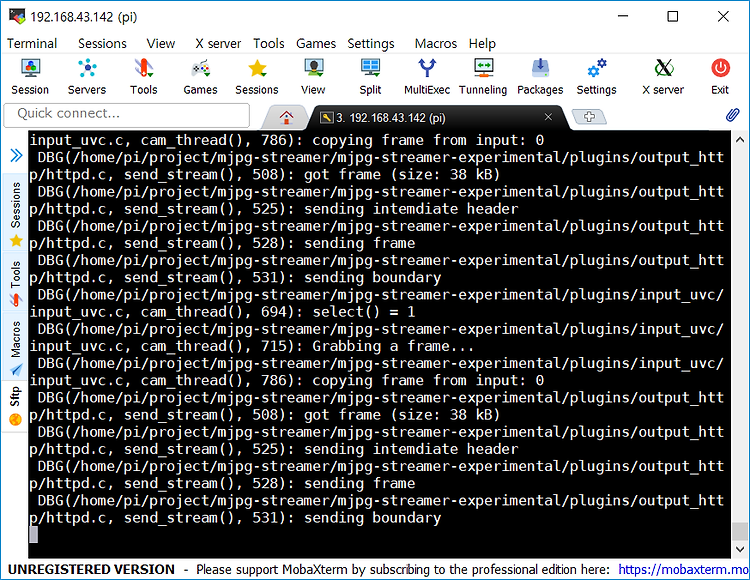
라즈베리파이에 연결된 카메라로부터 캡쳐된 영상을 웹브라우저에서 볼 수 있도록 mjpg-streamer를 사용하는 방법을 설명하고 있습니다. 다음 블로그 글을 참고하여 진행했습니다. https://desertbot.io/blog/how-to-stream-the-picamera 1. 라즈베리파이에 웹캠 또는 파이 카메라를 연결하고 사용할 수 있도록 설정합니다. Raspberry Pi Camera Module( pi camera ) 사용하는 방법 http://webnautes.tistory.com/929 2. mjpg-streamer 소스 코드를 다운로드 받을 디렉토리를 생성합니다. pi@raspberrypi:~ $ mkdir project pi@raspberrypi:~ $ cd project pi@raspb..

커널 소스 준비모듈을 작성하기 위해서는 라즈베리파이에서 현재 사용중인 커널 버전과 같은 버전의 커널 소스가 필요합니다. 버전을 맞추기 위해서 라즈베리파이에 커널을 최근 버전으로 변경하고 진행했습니다. 자세한 커널 컴파일 방법은 다음 포스팅에서 소개하고 있습니다. Raspberry Pi 3를 위해 커널 크로스 컴파일하기(http://webnautes.tistory.com/547 ) 모듈 작성PC에서 hello.c라는 파일 이름으로 아래 내용을 작성합니다. #include #include MODULE_LICENSE("GPU"); MODULE_AUTHOR("webnautes"); MODULE_DESCRIPTION("helloworld module");MODULE_INFO(intree, "Y"); int mod..

라즈베리파이를 위해 새로 컴파일해 본 커널을 이용하여 시스템 콜 추가하는 작업을 해보았습니다. 최초 작성 2014. 10. 15.최종 업데이트. 2017.11.11. 현재 사용중인 커널 버전입니다. pi@raspberrypi:~ $ uname -r 4.9.60-v7+ 1.시스템 호출 번호 할당 커널 소스 디렉토리의 arch/arm/include/uapi/asm/unistd.h 파일에 새로 생성할 시스템 호출을 위한 고유번호를 할당합니다.#define __NR_copy_file_range (__NR_SYSCALL_BASE+391) #define __NR_preadv2 (__NR_SYSCALL_BASE+392) #define __NR_pwritev2 (__NR_SYSCALL_BASE+393) #define ..

Raspberry Pi 3를 위해 커널을 크로스 컴파일하는 방법을 설명합니다. 1. ARM용 크로스 컴파일러 설치 2. 커널 소스 다운로드 3. 커널 소스 설정 4. 커널 및 모듈 컴파일 5. 라즈베리파이로 복사 1. ARM용 크로스 컴파일러 설치 다음 명령으로 ARM용 컴파일러를 설치합니다. $ sudo apt-get install gcc-arm-linux-gnueabihf 본 포스팅을 진행하기 위해서는 추가로 다음 패키지도 필요합니다.$ sudo apt-get install make ncurses-dev build-essential 2. 커널 소스 다운로드 git 패키지를 설치 한 후, $ sudo apt-get install git 커널 소스를 다운로드 받습니다.$ git clone --depth=..
Raspberry Pi 3와 BLE( Bluetooth Low Energy ) 디바이스(여기선 Arduino 101) 간에 BLE 통신을 연결해서 사용할 수 있게 해주는 gattlib 라이브러리를 테스트해보았습니다. 최종 수정 - 2017.8.3 gattlib 라이브러리 설치 1. libbluetooth-dev 패키지를 비롯해 필요한 것들을 설치합니다. pi@raspberrypi:~ $ sudo apt-get install libbluetooth-dev libreadline-dev cmake 2. gattlib를 컴파일하여 설치합니다. pi@raspberrypi:~ $ git clone https://github.com/labapart/gattlib.git pi@raspberrypi:~ $ cd gatt..

SPI는 디폴트로 활성화가 안되어 있기 때문에 raspi-config 명령을 이용하여 활성화 시켜주는 작업이 필요합니다.1pi@raspberrypi:~ $ sudo raspi-configcs "7 Adavnced Options"를 선택합니다. "A6 SPI"를 선택합니다. Yes를 선택합니다. 잠시후 SPI가 활성화 되었다는 메시지가 보입니다. Finish를 선택하여 설정 프로그램에서 빠져나옵니다. 태스트에 사용할 spidev_test.c 파일을 다운로드 받습니다.1pi@raspberrypi:~ $ wget https://raw.githubusercontent.com/opennetworklinux/linux-3.8.13/master/Documentation/spi/spidev_test.ccs편집기로 열어..
