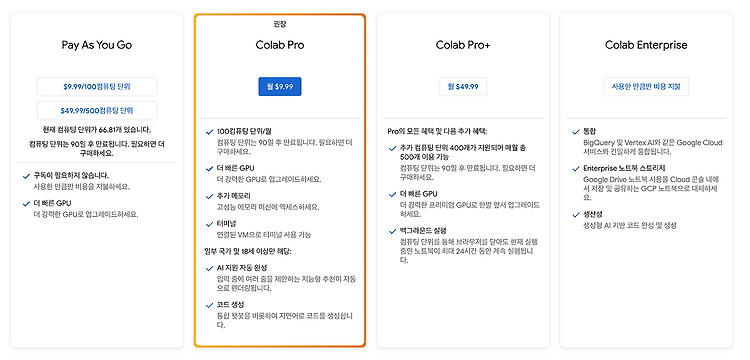
코랩을 사용해본 후기입니다. 2022. 11. 10 최초작성2024. 2. 172024. 6. 19 변경된 하드웨어 반영. 일부 사용률도 변경됨2024. 10. 5 런팟 포스트 링크 추가글 작성 시점에서(2024. 6. 18) Colab 요금제 입니다. Colab Pro를 구독하지 않고 필요할때마다 충전해서 사용하는 Pay As You Go를 사용하고 있습니다. 이 글을 처음 작성할때에는(2022. 11. 10) Colab Pro를 구독했었습니다. 코랩 프로의 경우엔 매달 9.99달러가 지불되며 컴퓨팅 단위 100개를 받습니다. 신용카드를 등록한 후, 컴퓨팅 단위 100개를 구입할 수 있습니다. 사용가능한 하드웨어 가속기 종류는 다음과 같습니다. 성능은 A100 GPU > L4 GPU > T4..
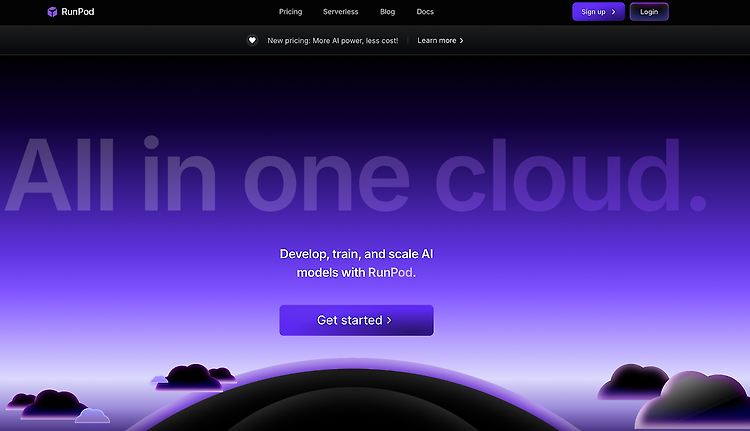
구글 코랩을 사용하다가 비용 부담이 되어 좀 더 저렴한 런팟을 사용해본 과정을 기록했습니다. 추후 더 사용해보며 글을 업데이트할 예정입니다.2024. 9. 16 최초작성2024. 9. 16 SSH를 사용한 접속2024. 9. 17 Visual Studio Code를 사용한 접속런팟 간단히 사용해보기SSH를 사용한 접속Visual Studio Code를 사용한 접속영상이 편하신분은 유튜브 영상을 보세요. SSH를 사용한 접속과 Visual Studio Code를 사용한 접속은 포스트를 참고하셔야 합니다. https://youtu.be/usSzB7oST3M 런팟 간단히 사용해보기 1. 회원 가입을 먼저 해야 합니다. 다음 주소에 접속하여 화면 중앙에 보이는 Get started를 클릭하거나 화면 오른쪽..
gemma 모델은 4가지가 공개되었으며 AutoModelForCausalLM와 AutoTokenizer를 사용해서 사용가능했습니다. 예제 코드는 모델 페이지에 있습니다. 7B base model https://huggingface.co/google/gemma-7b 2B base model https://huggingface.co/google/gemma-2b 7B instruct model https://huggingface.co/google/gemma-7b-it 2B instruct model https://huggingface.co/google/gemma-2b-it 2024. 2. 22 최초작성 2024. 2. 23 수정 2024. 2. 27 코랩에서 허깅페이스를 사용하여 gemma를 사용할 경우 허깅..
Ubuntu에서 문제 없는데 코랩 Colab에서 아래와 같은 메시지가 보였습니다. The model 'OptimizedModule' is not supported for text-generation. Supported models are ['BartForCausalLM', 'BertLMHeadModel', 'BertGenerationDecoder', 'BigBirdForCausalLM', 'BigBirdPegasusForCausalLM', 'BioGptForCausalLM', 'BlenderbotForCausalLM', 'BlenderbotSmallForCausalLM', 'BloomForCausalLM', 'CamembertForCausalLM', 'LlamaForCausalLM', 'CodeGenFo..
코랩 Colab에서 패키지 설치할 때 다음 에러 발생시 해결하는 방법입니다. NotImplementedError: A UTF-8 locale is required. Got ANSI_X3.4-1968 최초작성 2024. 2. 19 다음처럼 pip 앞에 두줄을 추가로 코드셀에 적으면 패키지를 문제없이 설치할 수 있습니다. import locale locale.getpreferredencoding = lambda: "UTF-8" !pip install transformers==4.28.1 참고 https://github.com/googlecolab/colabtools/issues/3409
