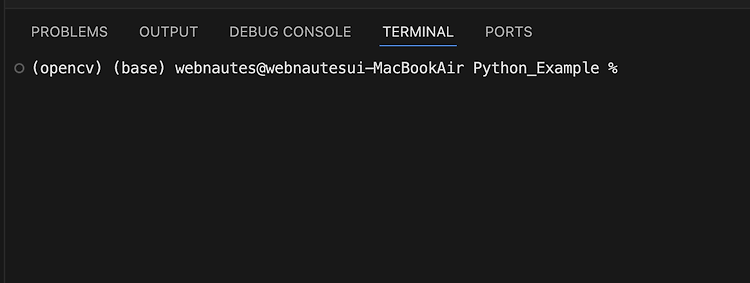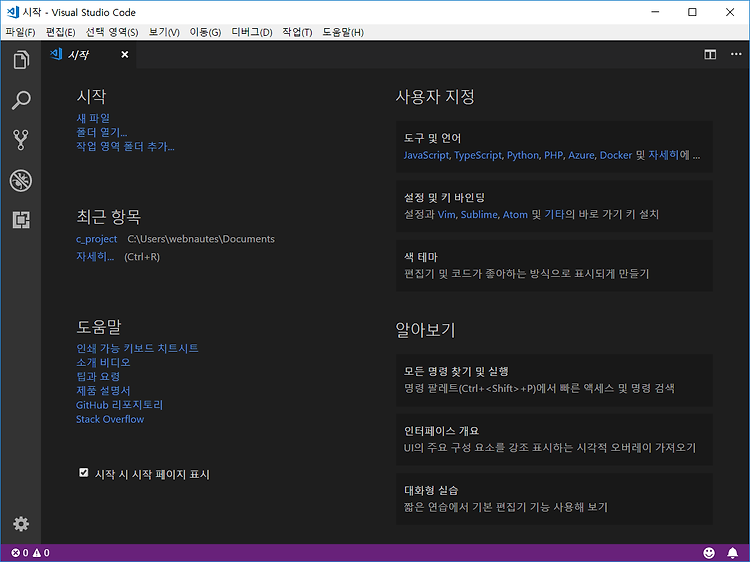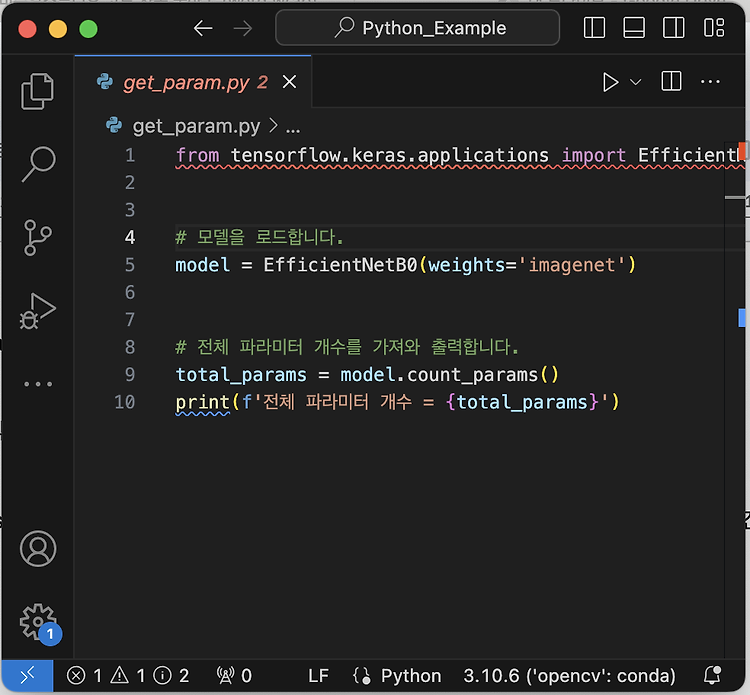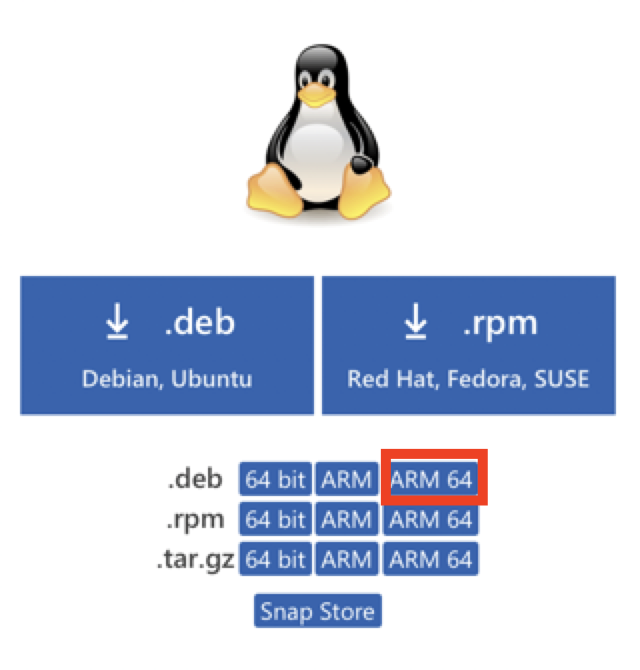

Ubuntu Server 22.04 Arm64에 Visual Studio Code 설치하는 과정을 다룹니다.
2021. 11. 27 최초작성
2022. 10. 03
2023. 10. 23 검증
2025. 5. 24 Ubuntu Asahi Linux의 경우 추가
아래 링크에서 deb 항목에 있는 ARM64 링크를 클릭합니다. 웹브라우저로 firefox를 설치하여 사용하세요.
https://code.visualstudio.com/Download

apt 명령을 사용하여 패키지를 설치합니다. 패키지 이름인 빨간색 부분 다운로드 받은 파일 이름으로 변경해야 합니다.
$ sudo apt install ./Downloads/code_1.83.1-1696982739_arm64.deb
Ubuntu Asahi Linux의 경우엔 한글화 한경우 다운로드 폴더가 한글 이름일 수 있어 다음처럼 해야 합니다.
$ sudo apt install ./다운로드/code_1.98.2-1741787947_arm64.deb
두번 시도하여 성공했습니다.
첫번째 시도에서는 퍼미션 에러가 나는듯 싶었습니다.
webnautes@webnautes:~$ sudo apt install ./Downloads/code_1.83.1-1696982739_arm64.deb
[sudo] password for webnautes:
Reading package lists... Done
Building dependency tree... Done
Reading state information... Done
Note, selecting 'code' instead of './Downloads/code_1.83.1-1696982739_arm64.deb'
The following NEW packages will be installed:
code
0 upgraded, 1 newly installed, 0 to remove and 23 not upgraded.
Need to get 0 B/89.2 MB of archives.
After this operation, 379 MB of additional disk space will be used.
Get:1 /home/webnautes/Downloads/code_1.83.1-1696982739_arm64.deb code arm64 1.83.1-1696982739 [89.2 MB]
Selecting previously unselected package code.
(Reading database ... 174835 files and directories currently installed.)
Preparing to unpack .../code_1.83.1-1696982739_arm64.deb ...
Unpacking code (1.83.1-1696982739) ...
Setting up code (1.83.1-1696982739) ...
Processing triggers for gnome-menus (3.36.0-1ubuntu3) ...
Processing triggers for shared-mime-info (2.1-2) ...
Processing triggers for mailcap (3.70+nmu1ubuntu1) ...
Processing triggers for desktop-file-utils (0.26-1ubuntu3) ...
Scanning processes...
Scanning linux images...
Running kernel seems to be up-to-date.
No services need to be restarted.
No containers need to be restarted.
No user sessions are running outdated binaries.
No VM guests are running outdated hypervisor (qemu) binaries on this host.
N: Download is performed unsandboxed as root as file '/home/webnautes/Downloads/code_1.83.1-1696982739_arm64.deb' couldn't be accessed by user '_apt'. - pkgAcquire::Run (13: Permission denied)
다시 시도하니 정상 설치됩니다.
webnautes@webnautes:~$ sudo apt install ./Downloads/code_1.83.1-1696982739_arm64.deb
Reading package lists... Done
Building dependency tree... Done
Reading state information... Done
Note, selecting 'code' instead of './Downloads/code_1.83.1-1696982739_arm64.deb'
code is already the newest version (1.83.1-1696982739).
0 upgraded, 0 newly installed, 0 to remove and 23 not upgraded.
다음 명령을 사용하여 Visual Studio Code를 실행합니다.
$ code
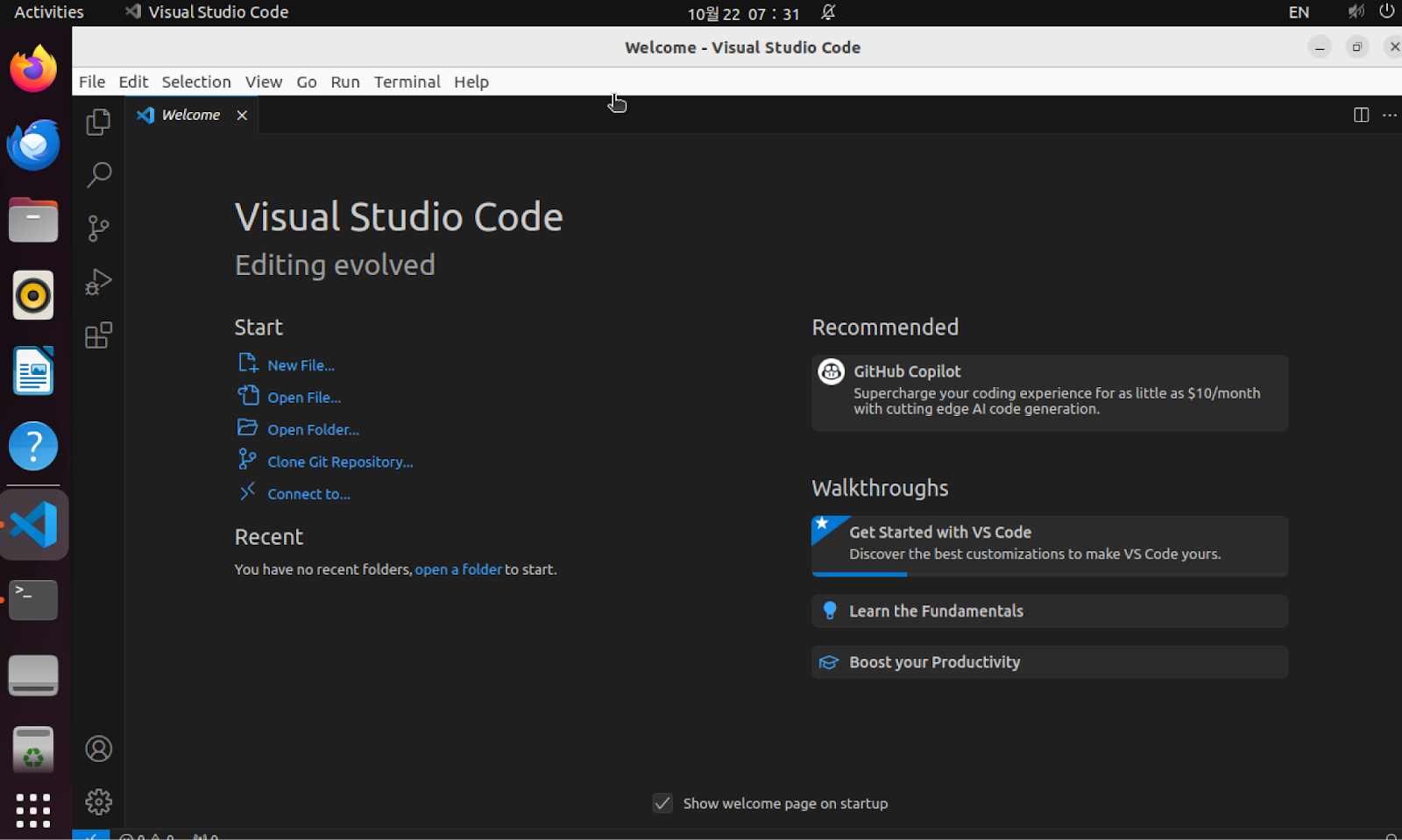
'개발 환경 > Visual Studio Code' 카테고리의 다른 글
| Visual Studio Code의 터미널에서 miniconda 가상 환경 2개 보이는 현상 해결방법 (0) | 2024.05.04 |
|---|---|
| Visual Studio Code를 완전 삭제하는 방법 (0) | 2024.03.24 |
| Visual Studio Code 설치하는 방법( Windows / Ubuntu / Apple Silicon Macbook ) (0) | 2024.03.23 |
| Visual Studio Code 유용한 확장, 단축키, 팁 (0) | 2024.01.27 |
| Visual Studio Code 확장인 Code Runner에서 키보드 입력 받는 방법 (1) | 2024.01.21 |