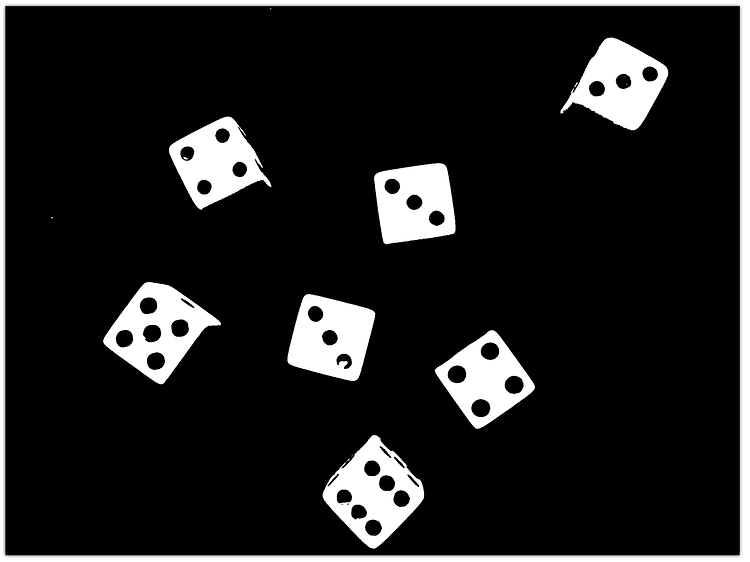두 직선 사이의 각도 구하는 OpenCV Python 예제OpenCV/OpenCV 강좌2023. 10. 18. 22:29
Table of Contents
반응형
두 직선 사이의 각도를 구하는 OpenCV Python 예제 코드입니다.
2023.2.25 최초작성
두 개의 직선을 그리면 사이 각을 출력해줍니다.
왼쪽 마우스 버튼을 클릭하여 첫번째 직선의 출발점을 지정합니다.

마우스 왼쪽 버튼을 클릭하여 첫번째 직선의 끝점을 지정해주면 직선이 그려집니다.

마우스 왼쪽 버튼 클릭으로 두번째 직선의 시작점을 지정해줍니다.

마우스 왼쪽 버튼 클릭으로 두번째 직선의 끝점을 지정해주면 직선이 그려집니다.

터미널에 두 직선의 사이각이 출력됩니다. 직선으로 생성되는 두 개의 각도 중 작은 각도가 출력됩니다.

스페이스바 키를 누르면 화면이 지워집니다. 이제 다시 직선을 그려서 각도를 다시 출력해볼 수 있습니다.

전체 코드입니다.
| import cv2 import numpy as np def mouse_event(event, x, y, flags, param): global count,pre_x, pre_y if event == cv2.EVENT_FLAG_LBUTTON: count = count + 1 if count % 2 == 0: cv2.circle(img, (x,y), 10, (255,0,0), -1) cv2.line(img, (pre_x, pre_y), (x, y), (255, 255, 255), 2) list_vector.append(np.array([x-pre_x, y-pre_y])) if len(list_vector) == 2: radian = np.arccos(np.dot(list_vector[0], list_vector[1])/(np.linalg.norm(list_vector[0])*np.linalg.norm(list_vector[1]))) theta = radian * 180/np.pi theta = np.fmin(theta, 180.0-theta) print(theta) count = 0 list_vector.clear() else: pre_x = x pre_y = y cv2.circle(img, (x,y), 10, (0,0,255), -1) img_empty = np.zeros( (500,500,3), dtype=np.uint8) img = img_empty.copy() count = 0 pre_x = -1 pre_y = -1 list_vector = [] while True: text = "Clear Screen: space bar" cv2.putText(img, text, (20,50), cv2.FONT_HERSHEY_SIMPLEX, 1, (255,255,255), 1 ) cv2.imshow('set location', img) cv2.setMouseCallback("set location", mouse_event, img) key = cv2.waitKey(1) if key == 27: # esc key break elif key == 32: #spacebar key img = img_empty.copy() |
참고
https://darkpgmr.tistory.com/121
반응형
'OpenCV > OpenCV 강좌' 카테고리의 다른 글
| 주사위 눈 개수 세는 OpenCV Python 예제 (0) | 2023.10.20 |
|---|---|
| OpenCV Python 알파 블렌딩 : 이미지 투명하게 만들어 합치기 (0) | 2023.10.20 |
| 컨투어 내부에 점이 있는지 파악하는 OpenCV Python 예제 (0) | 2023.10.18 |
| OpenCV에서 원하는 프레임부터 동영상 재생하기 (0) | 2023.10.18 |
| Visual Studio 2022에서 GSL(GNU Scientific Library) 사용하기 (0) | 2023.10.17 |