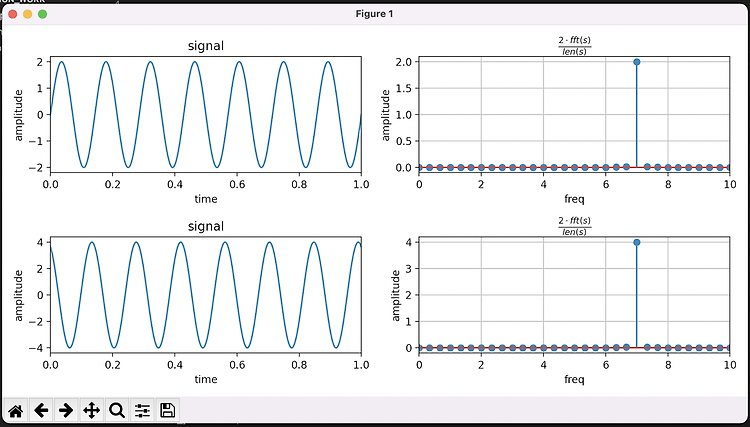for문으로 실행하여 Matplotlib 그래프 저장하는 예제Python/Matplotlib2021. 11. 29. 08:24
Table of Contents
반응형
for 문에 Matplotlib 그래프를 저장하는 예제입니다.
2021. 11. 29 - 최초작성
x좌표를 바꾸어가면서 그린 그래프 20개를 저장하는 예제입니니다.

다음과 같은 경고 메시지가 발생했었는데 plt.close(fig)를 추가하여 사라졌습니다.
/home/webnautes/work/a1.py:7: RuntimeWarning: More than 20 figures have been opened. Figures created through the pyplot interface (`matplotlib.pyplot.figure`) are retained until explicitly closed and may consume too much memory. (To control this warning, see the rcParam `figure.max_open_warning`).
fig, ax = plt.subplots()
| import matplotlib.pyplot as plt import numpy as np for i in range(30): fig, ax = plt.subplots() offset = i*360 x = np.linspace(offset+0, offset+360, 360) x = np.deg2rad(x) ax.plot(x, np.sin(x)) plt.xlabel('Angle [rad]') plt.ylabel('sin(x)') plt.axis('tight') plt.savefig('img_{}'.format(i)) # plt.show() plt.close(fig) |
참고
https://stackoverflow.com/questions/21884271/warning-about-too-many-open-figures
반응형
'Python > Matplotlib' 카테고리의 다른 글
| Matplotlib 그래프에 라벨 추가하기 (0) | 2022.06.19 |
|---|---|
| Matplotlib로 FFT 그려보기 (2) | 2022.01.17 |
| Matplotlib에서 수직선 그리기 (0) | 2021.11.28 |
| Matplotlib에서 x축 눈금 레이블을 대각선으로 출력하기 (0) | 2021.10.28 |
| Matplotlib에서 figure 제목 및 subplot 별 제목을 추가하는 예제 (0) | 2021.09.16 |
시간날때마다 틈틈이 이것저것 해보며 블로그에 글을 남깁니다.
블로그의 문서는 종종 최신 버전으로 업데이트됩니다.
여유 시간이 날때 진행하는 거라 언제 진행될지는 알 수 없습니다.
영화,책, 생각등을 올리는 블로그도 운영하고 있습니다.
https://freewriting2024.tistory.com
제가 쓴 책도 한번 검토해보세요 ^^

@webnautes :: 멈춤보단 천천히라도
그렇게 천천히 걸으면서도 그렇게 빨리 앞으로 나갈 수 있다는 건.
포스팅이 좋았다면 "좋아요❤️" 또는 "구독👍🏻" 해주세요!