
VisualGDB와 Visual Studio를 사용하여 Raspberry Pi를 위해 OpenCV 코드를 크로스 컴파일하는 과정을 다룹니다. 1. 우선 다음 포스트를 먼저 진행하세요. Raspberry Pi를 위해 크로스 컴파일러(cross compiler) 사용하기 ( VisualGDB와 Visual Studio를 사용 ) https://webnautes.tistory.com/1420 Raspberry Pi에 OpenCV를 설치하지 않았다면 다음 포스트를 진행하세요. Raspberry Pi 3에 Extra Module(contrib) 포함하여 OpenCV 4.1.2 설치하는 방법 http://webnautes.tistory.com/916 2. Visual Studio 메뉴에서 File > New > V..
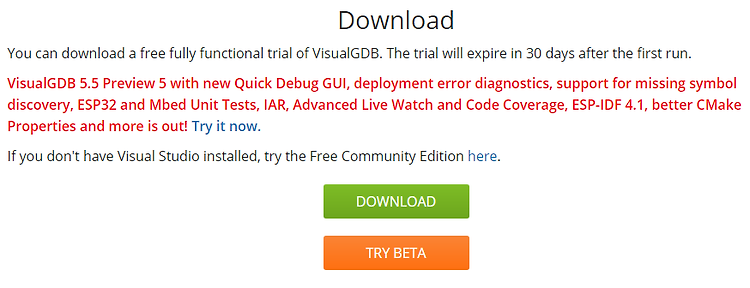
VisualGDB와 Visual Studio를 사용하여 Raspberry Pi를 위한 크로스 컴파일 개발 환경을 만들어 봅니다. 테스트 환경은 다음과 같습니다. Windows 10 Visual Studio 2019 Community 16.6.0 Raspberry Pi 3 1. Visual Studio와 VisualGDB가 설치되어 있어야 합니다. Visual Studio 2019 Community 설치하는 방법은 다음 유튜브 영상을 참고하세요. C/C++, Win32 API, MFC 개발을 위해 Visual Studio Community 2019 설치하는 방법 https://youtu.be/hB-OSsIwV8w 다음 링크 접속 후, 초록색 DOWNLOAD 버튼을 클릭하여 VisualGDB 설치 파일을 다..
