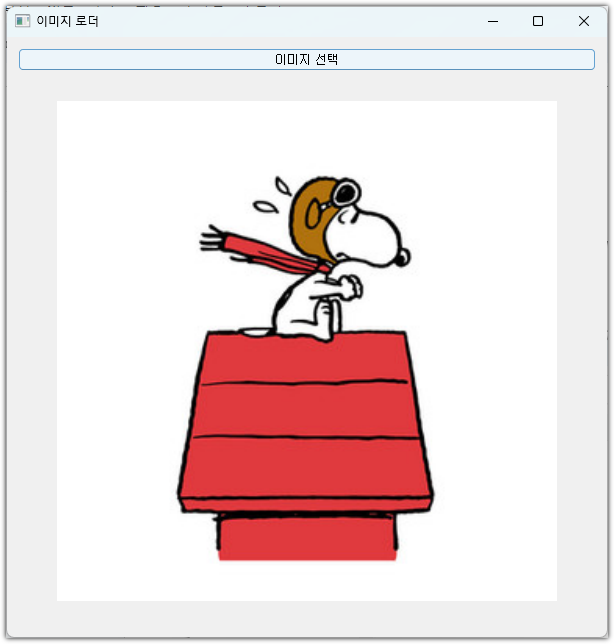
Qt/PyQt5 강좌2024. 8. 21. 21:39pyQt5로 만든 이미지 뷰어
pyQt5로 만든 이미지 뷰어 예제입니다.2024. 8. 19 최초작성실행 후, 이미지 선택 버튼을 클릭합니다. 열고자하는 이미지 파일을 선택한 후, 열기 버튼을 클릭합니다. 선택한 이미지가 윈도우에 보여집니다. import sysfrom PyQt5.QtWidgets import QApplication, QWidget, QPushButton, QLabel, QVBoxLayout, QFileDialogfrom PyQt5.QtGui import QPixmapfrom PyQt5.QtCore import Qtclass ImageLoader(QWidget): def __init__(self): super().__init__() self.initUI() def initUI(s..
