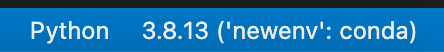pip를 사용하여 설치가능한 파이썬 패키지 버전을 확인하는 방법을 다루고 있습니다.
2024. 1. 3
다음 포스트대로 만든 Miniconda를 사용한 Python 개발 환경에서 테스트했습니다.
Visual Studio Code와 Miniconda를 사용한 Python 개발 환경 만들기( Windows, Ubuntu)
https://webnautes.tistory.com/1842
파이썬이 설치된 환경에서 다음 명령을 사용하면 지정한 패키지의 설치 가능한 버전 리스트를 보여줍니다.
pip install 패키지이름==
다음 테스트를 보면 python 3.9와 python 3.11에서 설치 가능한 Tensorflow 버전에 차이가 있는 것을 볼 수 있습니다.
python39 파이썬 가상 환경으로 변경합니다.
(base) C:\Users\webnautes>conda activate python39
파이썬 버전을 확인하니 3.9입니다.
(python39) C:\Users\webnautes>python -V
Python 3.9.18
설치가능한 tensorflow의 버전을 확인합니다.
(python39) C:\Users\webnautes>pip install tensorflow==
ERROR: Could not find a version that satisfies the requirement tensorflow== (from versions: 2.5.0, 2.5.1, 2.5.2, 2.5.3, 2.6.0rc0, 2.6.0rc1, 2.6.0rc2, 2.6.0, 2.6.1, 2.6.2, 2.6.3, 2.6.4, 2.6.5, 2.7.0rc0, 2.7.0rc1, 2.7.0, 2.7.1, 2.7.2, 2.7.3, 2.7.4, 2.8.0rc0, 2.8.0rc1, 2.8.0, 2.8.1, 2.8.2, 2.8.3, 2.8.4, 2.9.0rc0, 2.9.0rc1, 2.9.0rc2, 2.9.0, 2.9.1, 2.9.2, 2.9.3, 2.10.0rc0, 2.10.0rc1, 2.10.0rc2, 2.10.0rc3, 2.10.0, 2.10.1, 2.11.0rc0, 2.11.0rc1, 2.11.0rc2, 2.11.0, 2.11.1, 2.12.0rc0, 2.12.0rc1, 2.12.0, 2.12.1, 2.13.0rc0, 2.13.0rc1, 2.13.0rc2, 2.13.0, 2.13.1, 2.14.0rc0, 2.14.0rc1, 2.14.0, 2.14.1, 2.15.0rc0, 2.15.0rc1, 2.15.0)
ERROR: No matching distribution found for tensorflow==
WARNING: There was an error checking the latest version of pip.
python311 파이썬 가상 환경으로 변경합니다.
(python39) C:\Users\webnautes>conda activate python311
파이썬 버전을 확인하니 3.11입니다.
(python311) C:\Users\webnautes>python -V
Python 3.11.5
설치가능한 tensorflow의 버전을 확인합니다.
(python311) C:\Users\webnautes>pip install tensorflow==
ERROR: Could not find a version that satisfies the requirement tensorflow== (from versions: 2.12.0rc0, 2.12.0rc1, 2.12.0, 2.12.1, 2.13.0rc0, 2.13.0rc1, 2.13.0rc2, 2.13.0, 2.13.1, 2.14.0rc0, 2.14.0rc1, 2.14.0, 2.14.1, 2.15.0rc0, 2.15.0rc1, 2.15.0)
ERROR: No matching distribution found for tensorflow==
'Python > Python 개발환경' 카테고리의 다른 글
| 필요할 때만 Miniconda 가상환경 사용하기 (0) | 2024.01.10 |
|---|---|
| 파이썬 설치 경로 확인하기 (0) | 2024.01.10 |
| Macbook M1에 Visual Studio Code + Jupyter Notebook 개발 환경 만들기 (0) | 2023.10.20 |
| Protobuf compiler not found 해결방법 (0) | 2023.10.15 |
| Conda 환경에서 pip와 conda를 사용한 Python 패키지 설치 위치 확인 (0) | 2023.10.15 |