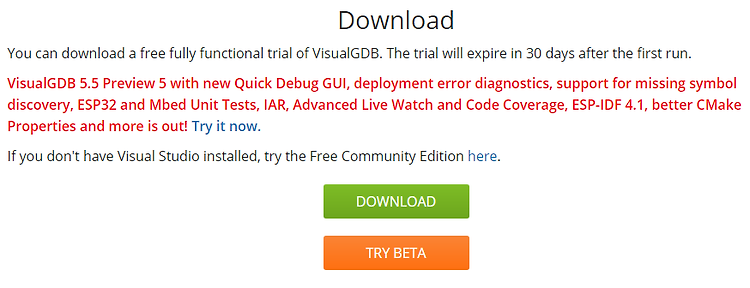apt-get update를 했더니 평소와 다른 메시지가 보였습니다.
pi@raspberrypi:~ $ sudo apt-get update
Hit:1 http://archive.raspberrypi.org/debian buster InRelease
Get:2 http://raspbian.raspberrypi.org/raspbian buster InRelease [15.0 kB]
Reading package lists... Done
E: Repository 'http://raspbian.raspberrypi.org/raspbian buster InRelease' changed its 'Suite' value from 'stable' to 'oldstable'
N: This must be accepted explicitly before updates for this repository can be applied. See apt-secure(8) manpage for details.
이대로 apt-get upgrade로 패키지 업그레이드를 진행하면 일부 패키지가 없다는 에러가 발생하네요.
E: Failed to fetch http://raspbian.raspberrypi.org/raspbian/pool/main/s/systemd/systemd-sysv_241-7~deb10u7+rpi1_armhf.deb 404 Not Found [IP: 93.93.128.193 80]
E: Failed to fetch http://raspbian.raspberrypi.org/raspbian/pool/main/s/systemd/libpam-systemd_241-7~deb10u7+rpi1_armhf.deb 404 Not Found [IP: 93.93.128.193 80]
E: Failed to fetch http://raspbian.raspberrypi.org/raspbian/pool/main/s/systemd/libsystemd0_241-7~deb10u7+rpi1_armhf.deb 404 Not Found [IP: 93.93.128.193 80]
E: Failed to fetch http://raspbian.raspberrypi.org/raspbian/pool/main/s/systemd/systemd_241-7~deb10u7+rpi1_armhf.deb 404 Not Found [IP: 93.93.128.193 80]
E: Failed to fetch http://raspbian.raspberrypi.org/raspbian/pool/main/s/systemd/udev_241-7~deb10u7+rpi1_armhf.deb 404 Not Found [IP: 93.93.128.193 80]
E: Failed to fetch http://raspbian.raspberrypi.org/raspbian/pool/main/s/systemd/libudev1_241-7~deb10u7+rpi1_armhf.deb 404 Not Found [IP: 93.93.128.193 80]
E: Failed to fetch http://raspbian.raspberrypi.org/raspbian/pool/main/w/webkit2gtk/libwebkit2gtk-4.0-37_2.32.1-1~deb10u1+rpi1_armhf.deb 404 Not Found [IP: 93.93.128.193 80]
E: Failed to fetch http://raspbian.raspberrypi.org/raspbian/pool/main/w/webkit2gtk/libjavascriptcoregtk-4.0-18_2.32.1-1~deb10u1+rpi1_armhf.deb 404 Not Found [IP: 93.93.128.193 80]
E: Unable to fetch some archives, maybe run apt-get update or try with --fix-missing?
apt upddate 명령으로 해보니 저장소를 업데이트할지 물어봅니다. y를 누르고 엔터를 누릅니다.
pi@raspberrypi:~ $ sudo apt update
Hit:1 http://archive.raspberrypi.org/debian buster InRelease
Get:2 http://raspbian.raspberrypi.org/raspbian buster InRelease [15.0 kB]
E: Repository 'http://raspbian.raspberrypi.org/raspbian buster InRelease' changed its 'Suite' value from 'stable' to 'oldstable'
N: This must be accepted explicitly before updates for this repository can be applied. See apt-secure(8) manpage for details.
Do you want to accept these changes and continue updating from this repository? [y/N]
이후 apt-get update에서도 앞에서 보였던 메시지가 사라졌습니다.
pi@raspberrypi:~ $ sudo apt-get update
Hit:1 http://archive.raspberrypi.org/debian buster InRelease
Hit:2 http://raspbian.raspberrypi.org/raspbian buster InRelease
Reading package lists... Done
apt-get upgrade 명령을 다시 해보니 앞에서 에러났던 패키지들도 정상적으로 다운로드 됩니다.
패키지 설치도 문제 없이 진행됩니다.
After this operation, 21.4 MB of additional disk space will be used.
Do you want to continue? [Y/n] y
Get:1 http://ftp.harukasan.org/raspbian/raspbian buster/main armhf systemd-sysv armhf 241-7~deb10u8+rpi1 [101 kB]
Get:2 http://ftp.harukasan.org/raspbian/raspbian buster/main armhf libpam-systemd armhf 241-7~deb10u8+rpi1 [194 kB]
Get:3 http://ftp.harukasan.org/raspbian/raspbian buster/main armhf libsystemd0 armhf 241-7~deb10u8+rpi1 [306 kB]
Get:4 http://ftp.harukasan.org/raspbian/raspbian buster/main armhf systemd armhf 241-7~deb10u8+rpi1 [3,258 kB]
Get:5 http://ftp.harukasan.org/raspbian/raspbian buster/main armhf udev armhf 241-7~deb10u8+rpi1 [1,248 kB]
Get:6 http://ftp.harukasan.org/raspbian/raspbian buster/main armhf libudev1 armhf 241-7~deb10u8+rpi1 [144 kB]
Get:7 http://ftp.harukasan.org/raspbian/raspbian buster/main armhf libwebkit2gtk-4.0-37 armhf 2.32.3-1~deb10u1+rpi1 [11.2 MB]
Get:8 http://ftp.harukasan.org/raspbian/raspbian buster/main armhf libjavascriptcoregtk-4.0-18 armhf 2.32.3-1~deb10u1+rpi1 [2,580 kB]
Fetched 19.0 MB in 10s (1,843 kB/s)
apt-get 명령보단 apt 명령을 사용해야 하나 싶네요.
'Raspberry Pi > Raspberry Pi 개발환경' 카테고리의 다른 글
| Raspberry Pi Camera Module( pi camera )를 위해 /dev/video0 생성하는 방법 (0) | 2023.10.06 |
|---|---|
| Raspberry Pi Camera Module( pi camera ) 사용하는 방법 (0) | 2023.10.06 |
| VisualGDB를 사용하여 Raspberry PI를 위해 OpenCV 코드 크로스컴파일(cross compile)하기 (2) | 2020.05.24 |
| Raspberry Pi를 위해 크로스 컴파일러(cross compiler) 사용하기 ( VisualGDB와 Visual Studio를 사용 ) (8) | 2020.05.24 |
| 미러 주소(Mirror)를 변경하여 Raspbian의 패키지 다운로드 속도 올리기 (0) | 2019.08.29 |